KMSAuto Net 2024 is an automatic activator for popular Microsoft products. It supports activation of Windows operating systems, their server versions, as well as Microsoft Office programs. On our site you can familiarize yourself with the full functionality of this program. We will look at the activation methods and also learn how to download and run Kms Auto.
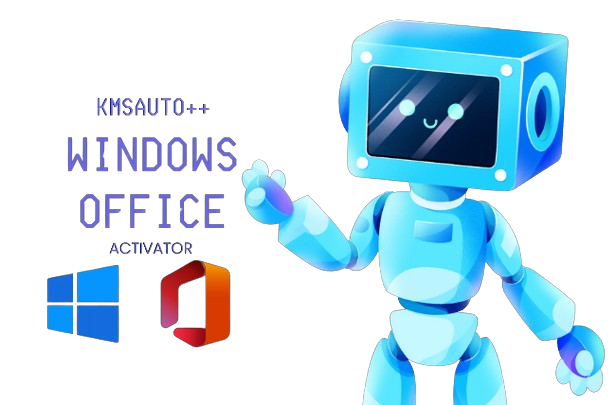
The activation method via Key Management Service (KMS) was first introduced by Microsoft in 2008. Around this year, programmer Ratiborus began to develop his activator, which is updated and maintained to this day. This program gives us the opportunity not to pay for a license key.
The activation method via KMS is the method that Microsoft uses to activate its products, such as Windows and Office, across networks of companies and organizations. It allows you to activate many computers at the same time through a local server (KMS server). This simplifies license key verification. Instead of each computer connecting to Microsoft servers to verify the license, it accesses a local KMS server within the organization’s network.
The main KMS (Key Management Service) server is activated by installing a special license key (GVLK). This key activates the KMS server and allows it to activate other devices on the organization’s network. After the KMS server is configured and the key is installed, it begins to accept activation requests from client computers on the network and provides them with activation data. The KMSAuto utility creates an emulation of the KMS server on your PC. Then the program configures a bridge between WIndows/Office bridge to the server. After that the server responds that the activation was done correctly!
Where can I officially download KMSAuto net on my PC?
There are many sites in the network that provide a link to download the activator. Many pretend to be an official source. You need to be careful with this one. Below you can find a link to the page with the latest stable version of the activator. On the page for downloading KMSAuto you will need to confirm that you are a human and not a bot by entering a verification code. The author of the program has decided to protect his resource from bots to relieve the load from the download page.
You need any internet browser to download it. Then follow the steps below:
- Click on the button indicating that you want to download the file.
- Wait for the verification page to load, which will ask you to enter the verification code.
- Afterwards, wait for the archive file to download.
- The browser will download the file to your download folder and you will have to open the archive using the appropriate utility. Inside the archive is the activator.
It should be noted that the whole scheme operates on the HTTPS protocol, which provides secure communication between the browser and the server, preventing data leakage.
System requirements necessary to run the tool
These system requirements will ensure that the program works properly on your computer. System requirements to run the program include:
- Video card: Any
- RAM: A minimum of 512 MB.
- OS: Both x32 and x64
- Processor: Frequency of 1 GHz or more.
- Free disk space: Minimum of 70 MB.
- MS .NET library: Microsoft .NET Framework 4.5+
Some versions of MS Windows automatically install the Microsoft .NET Framework library. This is usually the case in the following versions: Win 8/8.1/10/11, Windows Server 2012 and later.
In these operating systems, Microsoft .NET Framework is installed by default or can be installed via Windows Update Center or other application installation mechanisms. In fact, the utility can be run on any computer running Windows 8 or higher.
Activation modes supported by KMSAuto NEt
Initially, the first version of the Kms-Auto program supported only one activation mode. It was enough to click on one of the buttons and you received a working license key for Windows products. But this mechanism eventually ceased to satisfy the needs of all users. And the developer gradually began to expand the functionality of the activator. Thus, for several years the program has acquired as many as 5 activation modes. You can read more about the activation modes in the technical description of the program available in the readme file.
The essence of these modes is that for a certain version of the operating system is suitable for some one mode is better than the others. So if you are unable to activate Windows using the AUTO mode, you can try another activation mode in turn.
It is worth noting that the most optimal mode is AUTO mode. The auto activation feature selects the best way to find the license key and performs the KMS server configuration.
Installing KMSAuto Net on a computer
KMSAuto is a portable or portable application. This program usually comes as a single executable file that can be run directly from any storage medium such as a USB flash drive or external hard drive. This application does not require installation in the files program folder.
Mini activation guide
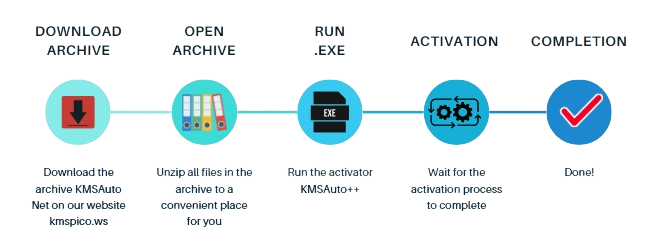
After you have fulfilled all the necessary needs with kms-activator you can delete the archive from your personal computer.
Program activation options
This is a very important question in this article. Before downloading the archive with the utility, you should check the list of supported programs with the version of Windows or Office that is installed on your home computer. Below I will list all versions of software that can be activated. Microsoft Windows 8/8.1/10/11/Server 2012/Server 2012 R2/Server 2016/Server 2019/Server 2021. Microsoft Office 2010/2011/2013/2016/2019/2021.
The difference between KMSAuto and other activators
I have been studying kms-activators for a long time and do research in this area quite often. It helped me to understand how KMS-auto differs from similar programs. I decided to highlight the main features. I hope you will find it interesting!
Active support and development by the author
It is important when the author of software products does not stop developing and improving their applications. Ratiborus constantly update their free computer programs. Activator was no exception. Literally at the beginning of 2024 the program was updated and on this site is available link to the latest version of the software.
Open source code of the KMSAuto Net
The author decided to share his brainchild you can find the open source code of the program on gighab! Also if you are good at programming, you can make corrections and send the author your suggestions for improving the computer code of the program.
Free software
KMSAuto program is completely free. Perhaps the author will not refuse donations, but the program is provided as it is and anyone can download it. The author does not insist on using the utility, but created it for educational purposes for programming students!
Multifunctionality
Unlike other KMS activators such as KMSPico, this activator has many different settings. You can activate Microsoft products permanently with a single click or create a script in the Task Scheduler that will activate them every few days automatically. You can also manage Windows license keys and backup your entire system before activation.
Supports Microsoft updates
After activation, your system can easily receive critical updates from Microsoft’s official servers. This will not harm your license key in any way. Windows updates are a very important procedure that maintains your security and the integrity of your data.
To conclude this article
On this page I tried to give you maximum information about KMSAuto NET program. Now you have an idea of how KMS activation works, which Microsoft launched back in 2008. You have learned about operating systems that work on the principle of KMS activation, as well as learned how you can get a free license key for WIndows and Office. I hope you enjoyed this article. If you have any questions, you can leave them in the comments!
I do not support the use of activators for profit. This article as well as all materials on this site are provided for educational purposes only!
